
Understanding the Power of Python Lists
Python lists are one of the most versatile data structures in the Python programming language. They are dynamic arrays that can store a collection of items. Whether you are a beginner or an experienced programmer, understanding the nuances of Python lists can greatly enhance your coding skills. Let’s dive into the details of Python lists and explore their capabilities.
Creating and Accessing Lists
Creating a list in Python is straightforward. You can initialize a list by enclosing items in square brackets. For example:
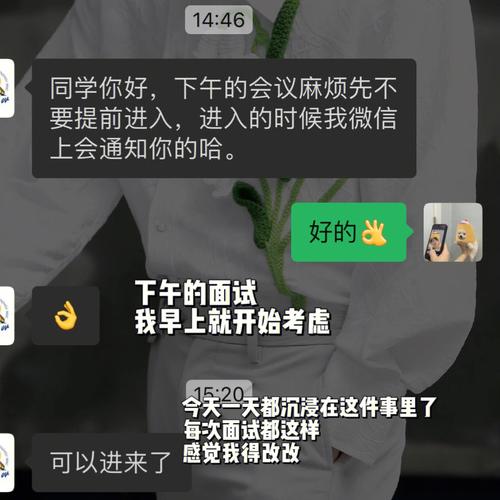
my_list = [1, 2, 3, "hello", 4.5]
This list contains integers, a string, and a float. You can access elements in a list using their index. Remember that Python uses zero-based indexing, so the first element is at index 0. For instance:
print(my_list[0]) Output: 1print(my_list[3]) Output: hello
Lists are mutable, which means you can modify their elements. You can update an element by assigning a new value to it:
my_list[2] = "world"print(my_list) Output: [1, 2, "world", "hello", 4.5]
Adding Elements to Lists
There are several ways to add elements to a list. The append() method adds an element to the end of the list:
my_list.append("python")print(my_list) Output: [1, 2, "world", "hello", 4.5, "python"]
The extend() method, on the other hand, adds multiple elements to the end of the list:

my_list.extend(["java", "c++"])print(my_list) Output: [1, 2, "world", "hello", 4.5, "python", "java", "c++"]
For adding elements at a specific position, you can use the insert() method:
my_list.insert(2, "javascript")print(my_list) Output: [1, 2, "javascript", "world", "hello", 4.5, "python", "java", "c++"]
Removing Elements from Lists
Removing elements from a list is equally simple. The pop() method removes the last element from the list:
my_list.pop()print(my_list) Output: [1, 2, "javascript", "world", "hello", 4.5, "python", "java"]
For removing an element at a specific position, you can use the remove() method:
my_list.remove("world")print(my_list) Output: [1, 2, "javascript", "hello", 4.5, "python", "java"]
The clear() method removes all elements from the list:
my_list.clear()print(my_list) Output: []
Iterating Over Lists
Iterating over a list is a common task in Python. You can use a for loop to iterate over each element in the list:
for item in my_list: print(item)
This will output:
12javascripthello4.5pythonjava
Python lists also support list comprehensions, which provide a concise way to create lists:
squared_list = [x2 for x in my_list]print(squared_list)
This will output:
[1, 4, 36, 25, 20.25, 100, 4]
Sorting and Reversing Lists
Sorting and reversing lists are common operations. The sort() method sorts the list in place:
my_list.sort()print(my_list)
This will output:
[1, 2, 4, 4.5, 20.25, 36, 100, 25]
The reverse() method reverses the order of the elements in the list:
my_list.reverse()print(my_list)
This will output:





